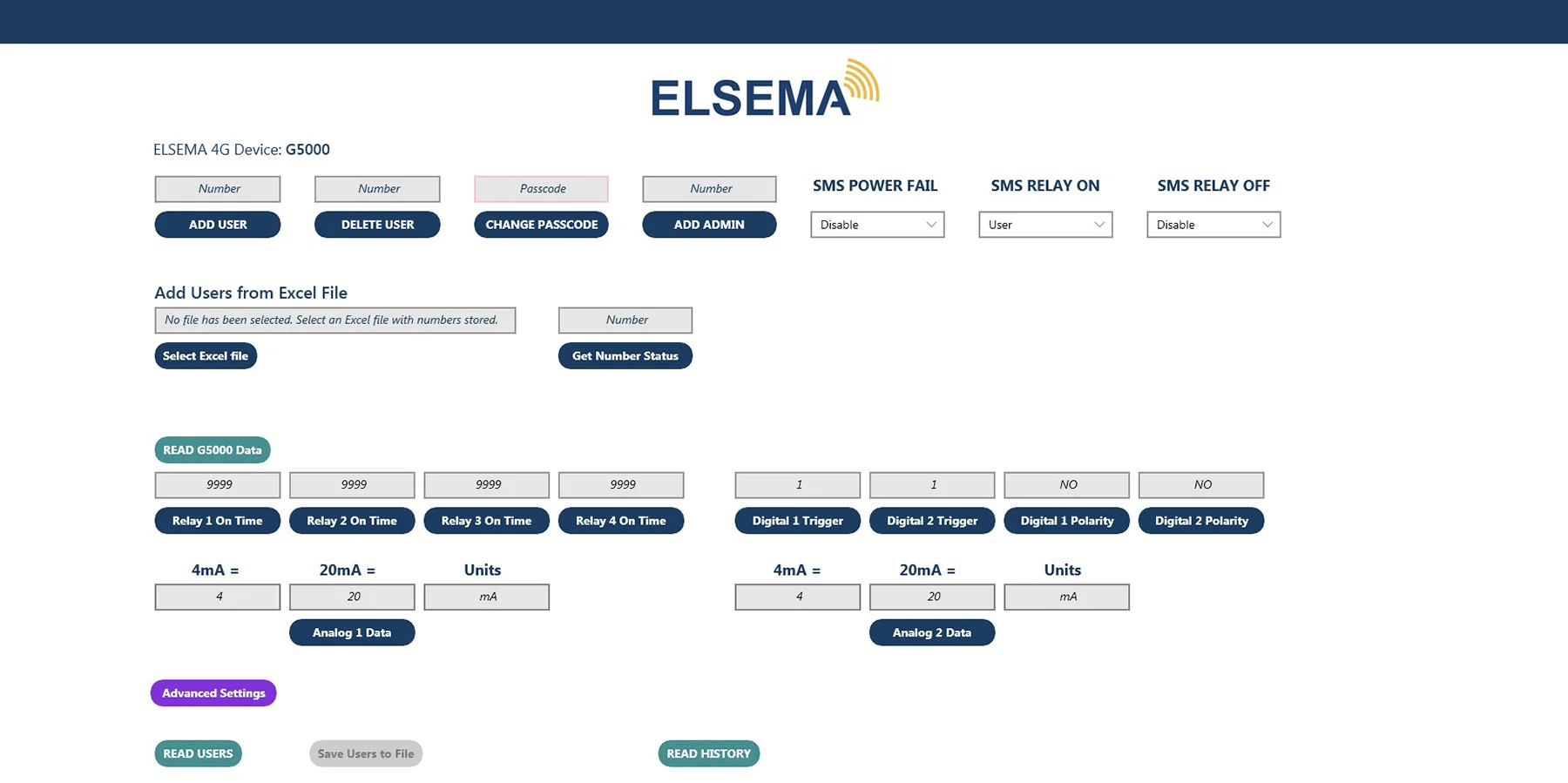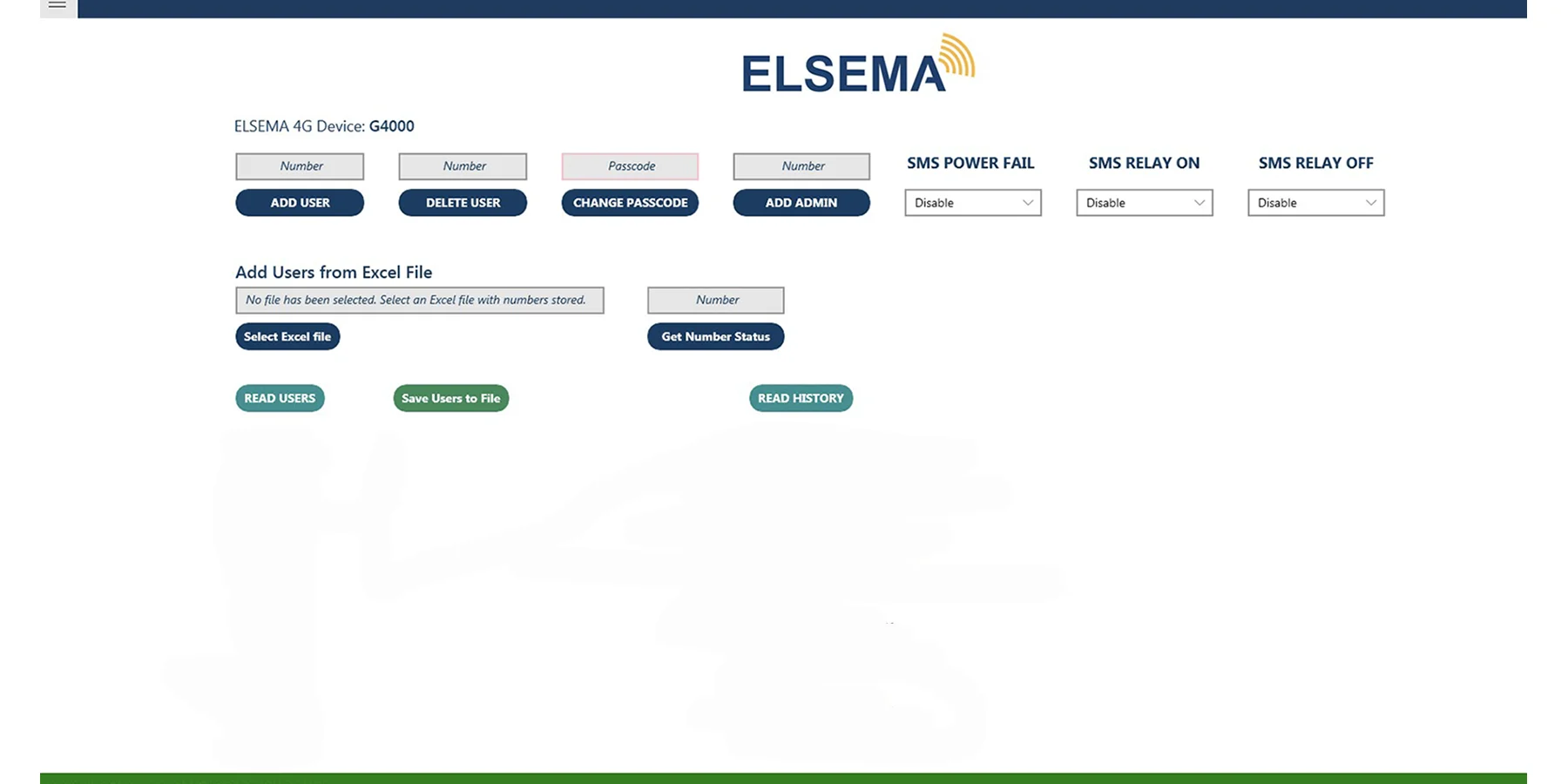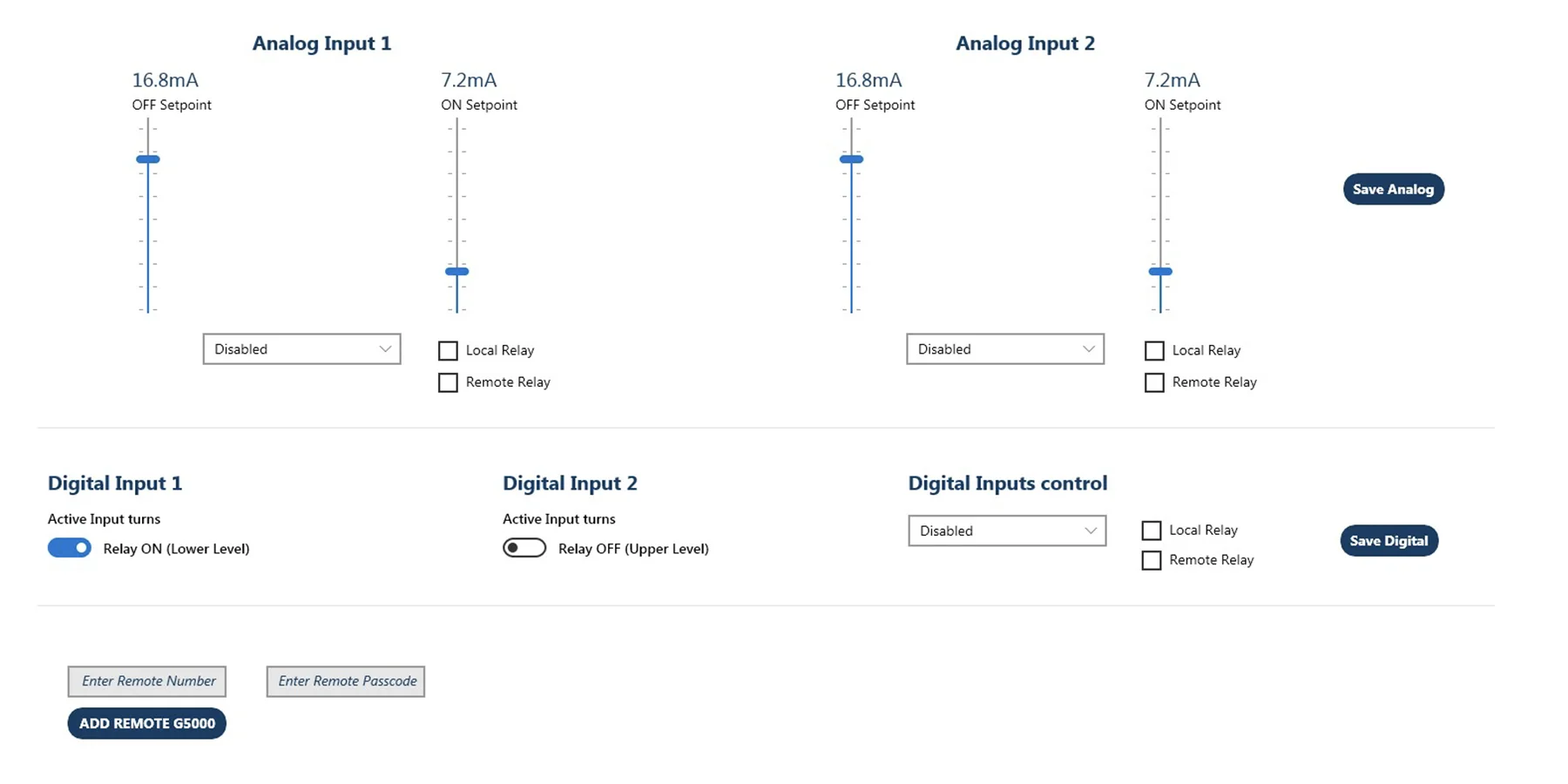4G Desktop App
Elsema Desktop App for 4G SMS Controllers
Version 2.0.2. Released May 2025
- Added manual BLE auto disconnect button
Version 2.0.1. Released May 2025
- Add G5000 Modes
- Added BLE auto disconnect counter
- Enhance Security and Improved Performance
Version 2.0.0. Released Aug 2024
- Added Admin
- SMS on power fail
- Check number status
- SMS on Relay switching
- Backup users to excel file
- Check for update link added
Version 1.0.0. Released Jun 2024
- View users
- Read history
- Upload users with excel file
Description
The 4G Desktop App is a robust tool engineered to simplify the configuration and management of the Elsema 4G SMS controllers and 4G gate openers through a Windows computer interface. This intuitive Windows application allows seamless setup of your controller via Bluetooth connection, ensuring a hassle free user experience.
Key features include the ability to import user data directly from an Excel file, facilitating efficient bulk loading of user information. The app also enables you to read and review existing users stored on the controller, making it easy to manage and organize user data.
For ongoing convenience, the 4G Desktop App lets you save user data back into an Excel file, ensuring your records are always up to date and easily accessible. Additionally, the app provides comprehensive access to the controller’s history, allowing you to review up to 1,000 past events, ideal for tracking and analyzing controller usage over time.
The app offers precise management of individual user numbers, whether adding new users or deleting existing ones. Connecting to the 4G SMS controllers via Bluetooth is effortless, with the app automatically detecting the controller type and customizing the interface to display the appropriate setup and management screens for an intuitive experience.
The 4G Desktop App is compatible with Windows 10 and Windows 11 operating systems.